




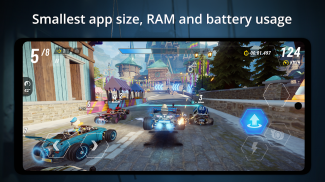

Thermal Monitor vs Temperature

Description of Thermal Monitor vs Temperature
OVERHEATING & THERMAL THROTTLING
Is your phone overheating and sluggish due to thermal throttling when you are gaming, or put other types of heavy load on your CPU and GPU? Then you need a phone temperature monitor and thermal guardian app to stay on top of it!
Thermal Monitor helps you to track and manage the overheating and thermal throttling behavior of your phone. It does this by displaying a thermal status indicator and phone temperature monitor in a low-key and unintrusive floating status widget, and in a system notification, both always easily accessible throughout the operating system and installed games and apps. Toggle the temperature widget warning/alarm on - or listen to a verbal warning - to never miss out on important thermal status changes when your device is overheated or cooling down, even in the most intense gaming sessions.
If a device is put under heavy load or high ambient temperatures, the operating system will automatically be managing this state by applying thermal throttling and toggle between necessary throttling levels to limit and reduce additional heat. In extreme conditions, the device will shut down! So be preapared to take action; use a phone temperature monitor to track the device/core temp and throttling status, configure your device and apps to run your CPU and GPU cooler (lower screen resolution, lower graphics settings, close other apps etc), or maybe even invest in a specific GPU cooler or cooling pad/case.
KEY FEATURES
• Thermal guardian and heat monitor displaying the current phone temperature and thermal throttling state
• Minimalistic, low-key and unintrusive floating (always on top) thermal status indicator and live temp widget
• Tweak floating temperature widget position, opacity and size (minimize visual intrusion or maximize status awareness)
• Smallest app size, RAM and battery usage (when compared to app sizes and memory footprint of all similar and best top chart apps)
• Enable verbal thermal throttling updates (audible warning when throttled/overheated)
• Optimized and designed for games and other tasks leading to highly affected GPU/CPU temperature
• Status bar heat indicator icon and live temperature monitor info in notification
• Quick settings tile for accessible and convenient toggle on/off
• Displaying phone temperature in degrees Celsius or degrees Fahrenheit
• No ads or unnecessary permissions
• No internet requirement
PREMIUM FEATURES
• Configure what content to show in the floating overheating and throttling status widget (throttling level indicator, phone temperature, battery level, thermal headroom trend)
• Toggle between thermal throttling level or current device temperature in status bar icon
• Increased temperature monitor precision (adds one decimal in temp widget degrees value and status bar icon to show even the smallest changes)
• Manually select which temperature sensor you want the app to use (battery temperature, ambient temperature sensors etc)
• Visual floating temp widget warning/alarm on thermal status change and above specified throttling level or phone temperature (when throttled/overheated)
• Configure foreground and background color and opacity to match all apps, themes, tastes and games you play
• Tweak heat monitor status update interval (maximize refresh rate to optimize for precision or minimize for even less impact on battery life)
Please note that you should always be able to rely on the overheating and throttling info provided by the operating system and shown in the throttling and temperature monitor, even though many phones do not allow a temperature app direct access to scan the onboard GPU or CPU core temp sensors nowadays. When Thermal Monitor is configured to utilize the battery temperature sensor, you get a great heat indicator but your operating system will internally always use the GPU/CPU core temp when deciding on applying any thermal throttling during an overheating event).
Stay cool!


























